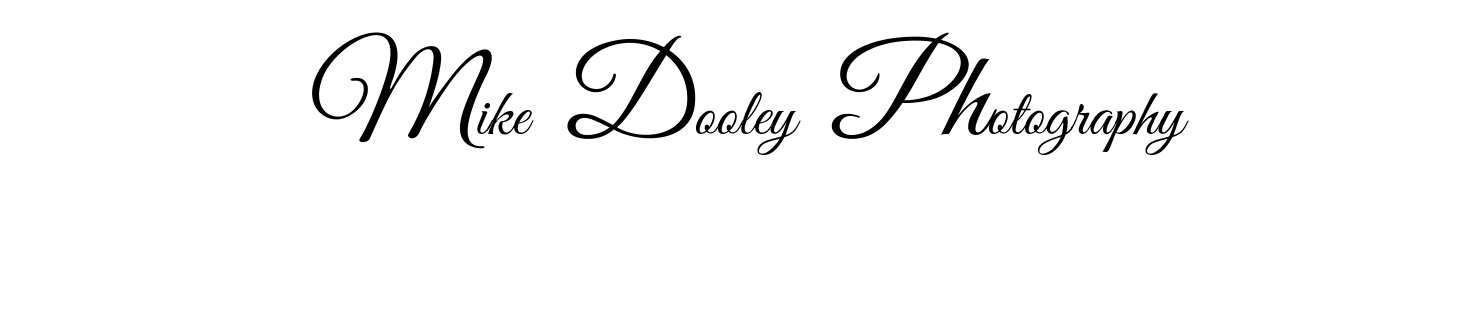It seems as though I am constantly looking for ways to improve my post processing work-flow. I am using Lightroom 3, and I have to tell you that this is one amazing piece of software. More then just a photo editor, its like having an entire office with a manager and an assistant right at your fingertips! The only real question is this – how do you manage your management?
After about of year of experimentation and adjustment, this is what I have come up with for a work-flow:
- Copy images to new folder on internal hard drive. The folder has a date-subject naming convention; the files keep the file name and format assigned by the camera.
- Backup images to external hard drive
- Import images to Lightroom, assign general keywords
- Add specific keywords to individual images using the Spray Can tool
- Review the most recent imported images
- Flag the ones you like as a “pick”
- Flag the ones that are no good as rejected
- Setup a filter to only see the picks
- Select an image to process and flag it with a color
- green for normal originals
- purple for hdr originals (the multiple images used to go into Photomatix, plus the one image that Photomatix spits out)
- red for panoramas
- Process image
- Export
- Location is a sub-folder in the original import folder
- Set color on export image to yellow
- Backup catalog upon exiting application
- Backup the backup to external hard drive
I would love to hear back from you folks to see how you do it and why, and maybe get some suggestions for improvement.